What to know
- Google has launched the ability to manage older Nest Cams directly from the Google Home app, streamlining your smart home management experience.
- To transfer your first-generation Nest Cam, you need a compatible device and a migrated Nest account; the process is user-friendly and includes prompts in both the Nest and Google Home apps.
- You can revert your Nest Cam IQ indoor and outdoor cameras back to the Nest app if needed, offering flexibility in managing your devices.
- Access to this feature will start rolling out this week, with only the Nest Protect smoke detector and the Nest x Yale door lock remaining exclusive to the Nest app as Google continues to support it.
The recent update from Google allows you to manage your older Nest Cams through the Google Home app, streamlining your smart home experience. This is a nice update, knowing Google is phasing out the Nest app in favor of consolidating all smart home functionalities in one place.
According to Google’s new update, to start managing your old Nest Cam, ensure that you have a compatible device—specifically, the first-generation Nest Cam and that your Nest account has been successfully migrated to a Google account. Once these prerequisites are met, you can initiate the transfer directly from the Nest app.
The process is designed to be user-friendly. You’ll select the camera you wish to transfer and follow the on-screen instructions. Although the transfer can take up to 30 minutes, many users report it completes much quicker. After transferring, you’ll have access to live video and controls within the Home app, along with settings and notifications that automatically migrate over.
However, it’s essential to note that any video history before the transfer will remain accessible only through the Nest app until it expires. If you ever decide to switch back to using the Nest app, you can do so, but you’ll need to set up notifications again as they do not carry over.
You can join the public preview through the Home app or at home.google.com. If you’re enrolled, you’ll see prompts in both the Nest and Google Home apps under the Favorites Tab, providing instructions for transferring your Nest Cam. Access will begin rolling out this week, and you can also revert your Nest Cam IQ indoor and outdoor cameras back to the Nest app if needed.
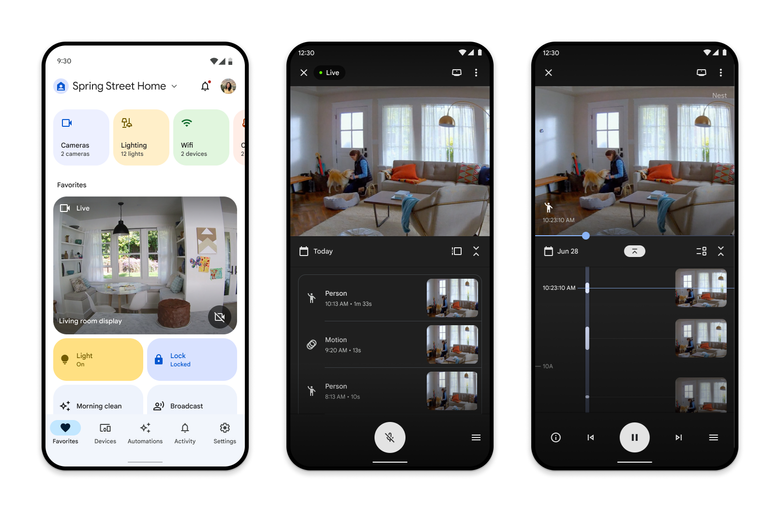
Additionally, you can manage Nest Hub Max devices from the Home app if you’re part of the public preview. However, once you transfer these devices to the Home app, you cannot move them back to the Nest app. Google has previously allowed transfers for certain first-generation devices, including the Nest Cam Indoor and Outdoor, as well as the Nest Hello/Nest Doorbell. The company assures users that support for the Nest app will continue, with only the Nest Protect smoke detector and the Nest x Yale door lock remaining exclusive to it.
This update is part of Google’s broader strategy to enhance user experience by integrating all smart home devices into one cohesive application. As this functionality expands, users are eager to see if other legacy devices will be supported.






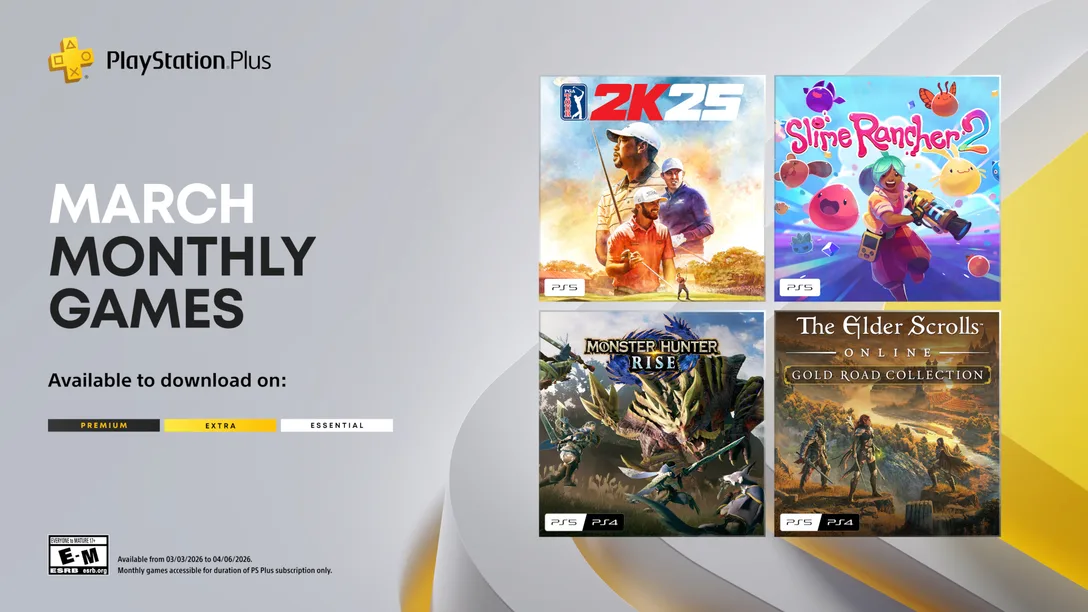
Hack