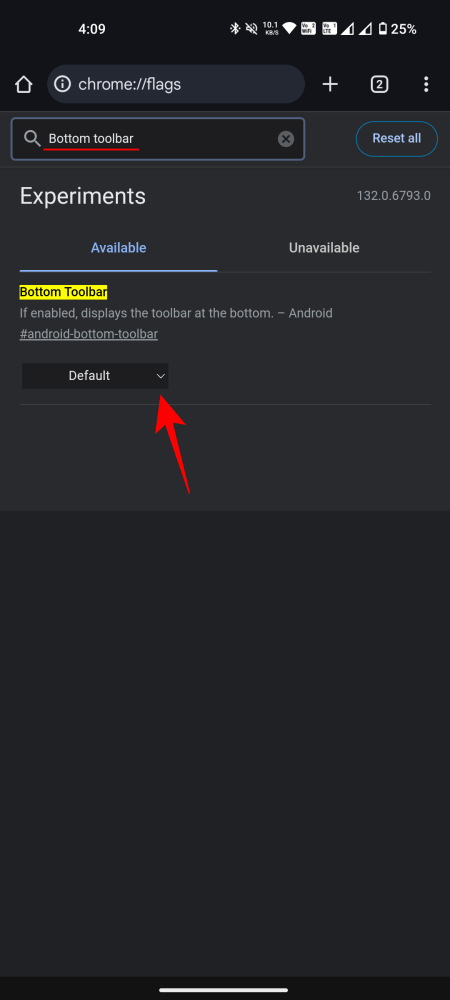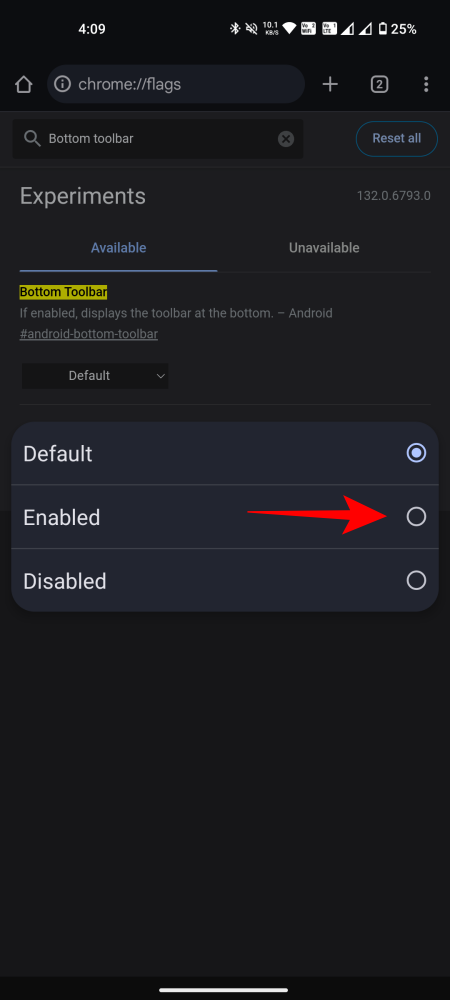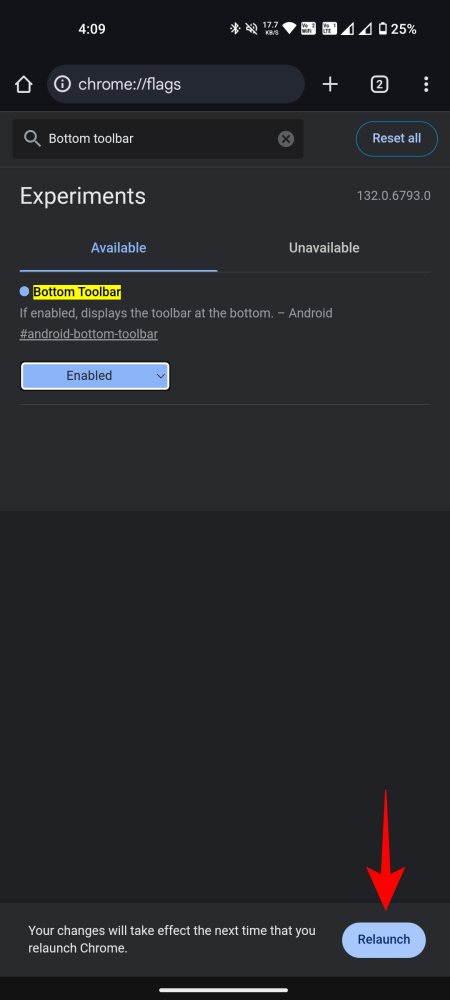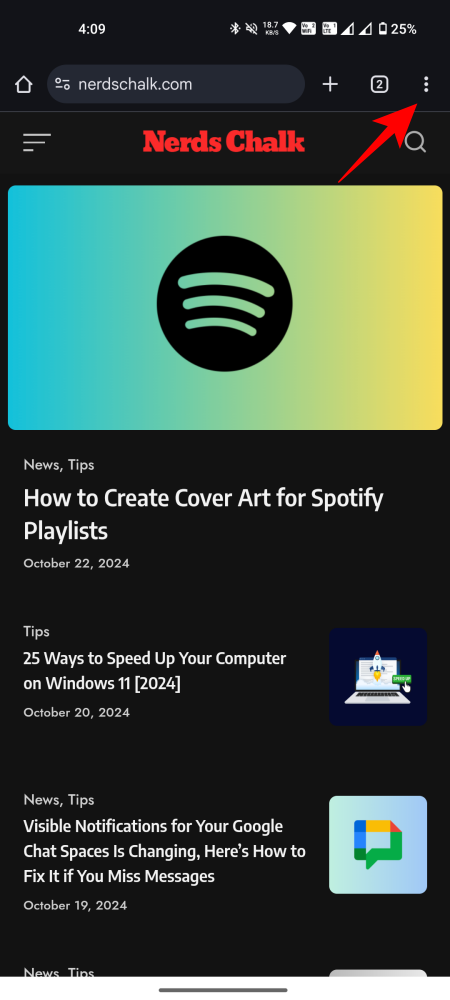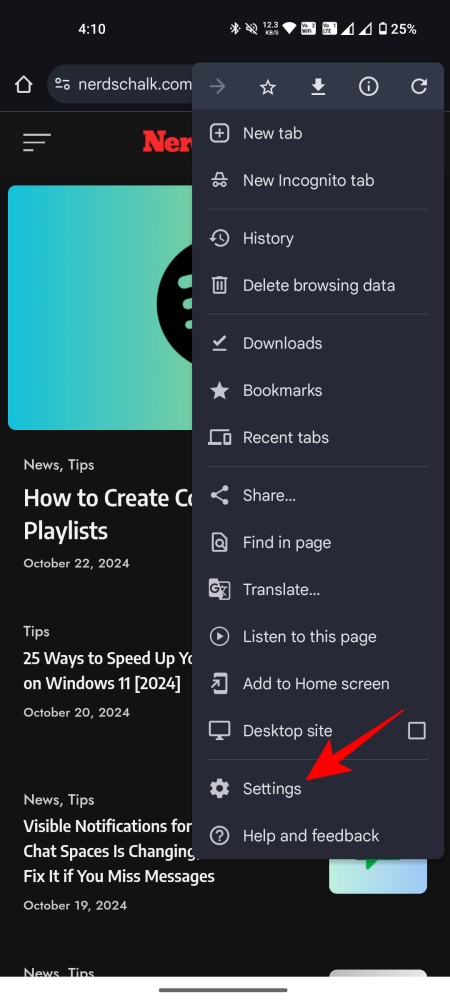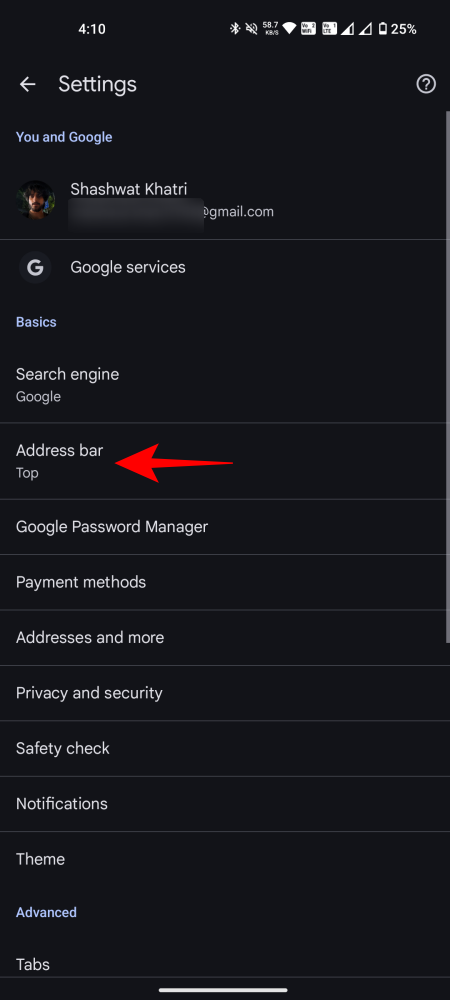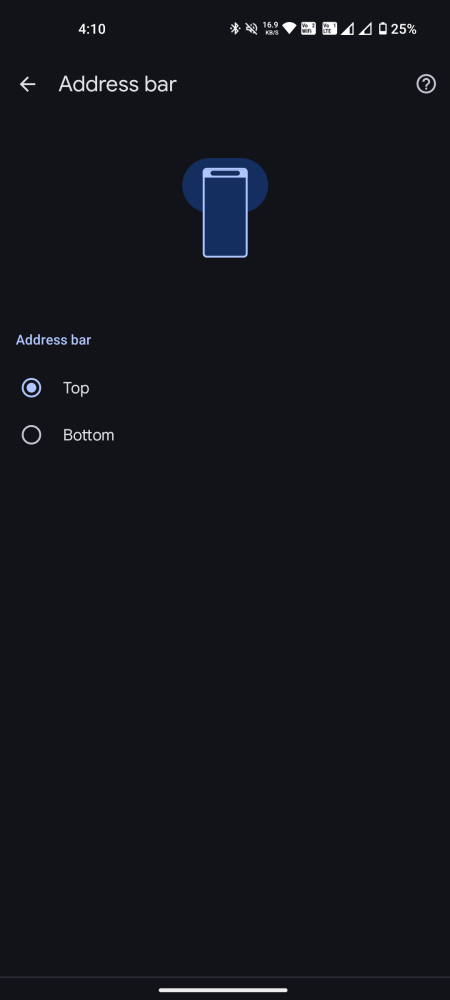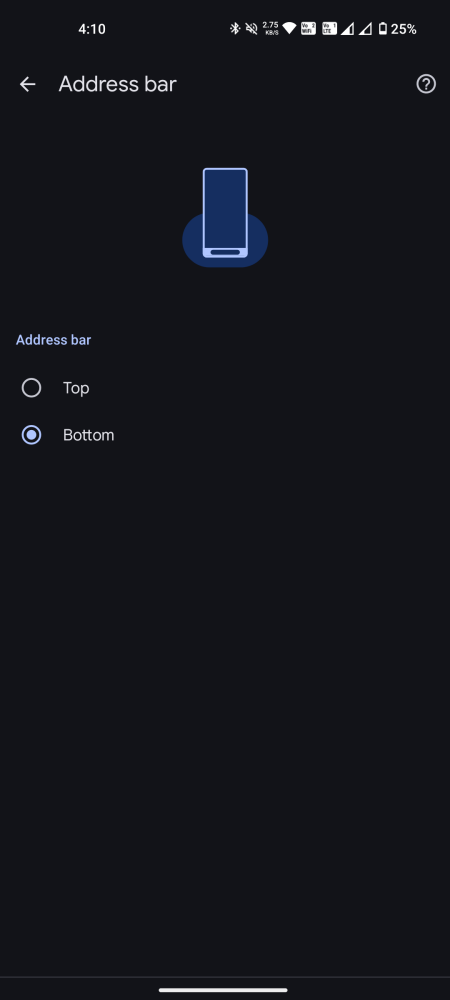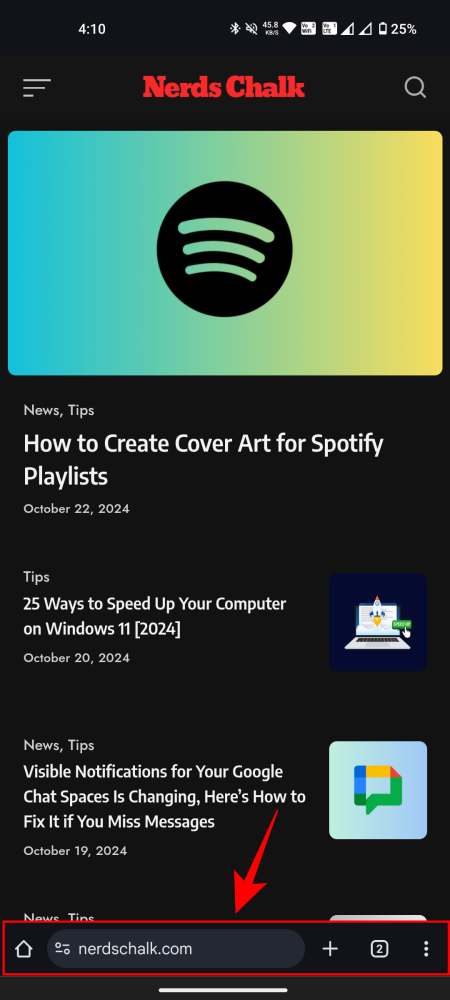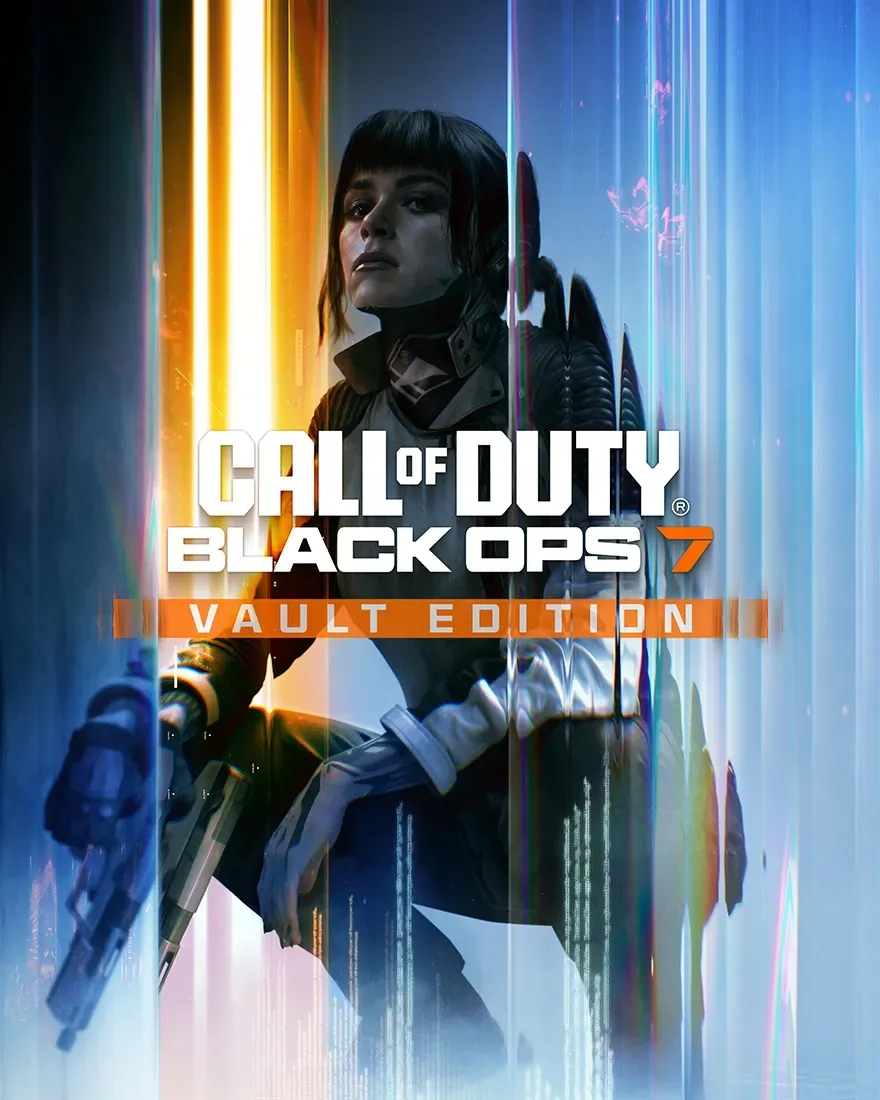What to know
- Chrome Canary on Android lets you move the address bar to the bottom.
- Enable the flag ‘Bottom toolbar’ from chrome://flags on Chrome Canary, and relaunch the browser.
- Then go to Settings > Address bar > Bottom.
- The bottom toolbar feature is expected to arrive to stable builds in the coming weeks.
If you have a tall device, reaching Google Chrome’s address bar at the top can be an quite a stretch. And since most frequently-used options such as Tabs and More options are all available at the top, the constant back and forth can be fatiguing.
Fortunately, Google is bringing the address bar to the bottom of your screen so you don’t have to do any hand gymnastics. Here’s everything you need to know to get Chrome’s address bar to the bottom where it’s always within reach.
How to change the position of Chrome’s address bar on Android
The feature that lets you change the position of Chrome’s address bar on Android is still a work in progress. But that doesn’t mean that you can’t jump the gun and try it right now. However, you’ll need to install Chrome Canary on Android first. Once you have that, follow the steps below to enable it:
- Open Chrome Canary. In the search bar, type chrome://flags and go to the ‘Experiments’ page.
- Here, search for bottom toolbar and tap on the drop-down menu.
- Select Enabled.
- Relaunch Chrome Canary.
- Now tap on the three-dot icon (more options) in the top right corner. Select Settings.
- You should see a new Address bar option. Tap on it.
- Select Bottom.
- And just like that, the address bar will shift to the bottom.
- You can always return the address bar to the top from the same Address bar settings.
Note: If you don’t see the ‘Address bar’ option in Settings, you may have to restart Chrome Canary a couple of times for the changes to take effect.
Tech sleuth and X user Leopeva64, who first spotted the feature, has shown that there will be an option to quickly shift the toolbar to the top or bottom from the address bar itself, though it doesn’t appear to be working yet.
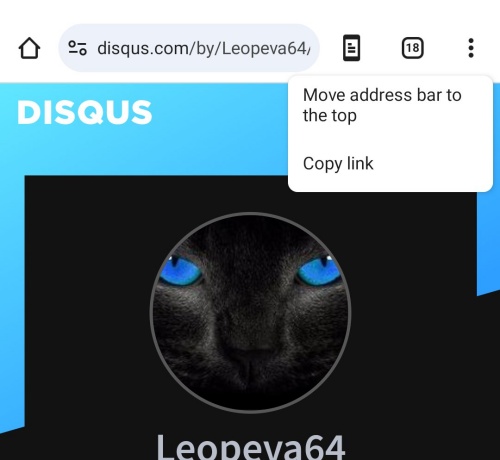
In our own testing, at least, we couldn’t find that option. The feature is still incomplete and it will take a few iterations to get things right.
Since the option is currently only available on Chrome Canary, you’ll have to use it as your main browser if you want to keep the toolbar at the bottom. But if all goes well, we may receive the feature on the stable Google Chrome version on Android soon enough.
We only hope that Google doesn’t decide to axe the feature at the last minute (as it did in 2020 with a similar feature). Stay tuned for more updates.