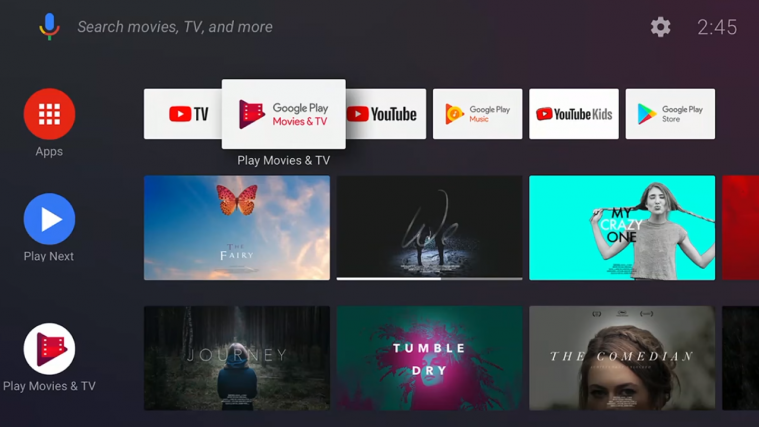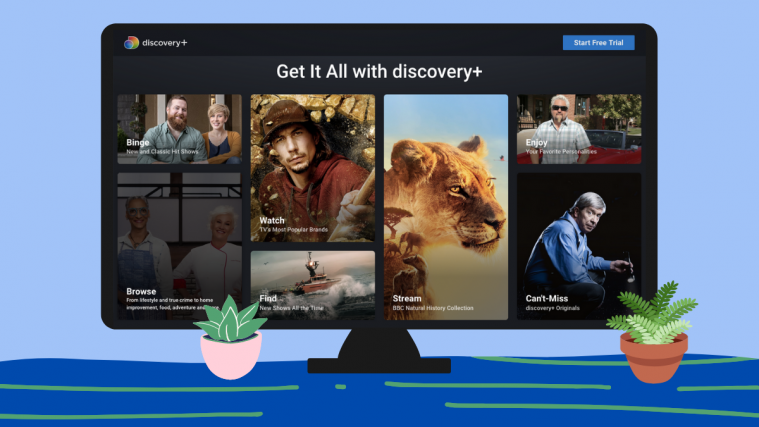At the Google I/O 2018, the search giant held a separate 35-minute “What’s new with Android TV” session (you can watch at the end of the article) during which a lot about the seemingly dying TV platform was revealed to the masses in attendance, both physically and online.
Of course, the latest version of Android TV is based on Android P and while we expect a good number of similarities between features on the TV and smartphone platform, it is the former that is set to benefit on a larger scale, especially since it had widely been considered by some to be a dying product, if not already dead, much like Wear OS.
What’s new with Android P TV?
So, onto the question you are seeking answers to: What’s new with the latest Android TV version? Let’s find out.
Better performance on low-end hardware

At the I/O 2018 event, Google detailed out the new additions that Android P is bringing to Android TV, beginning with better performance.
Of course, better performance is what we always expect from a new OS, but the latest Android P tweaks are not your average improvements. The company has tweaked the requirements to enable Android TV run on low-end Android P devices, a change that will also be beneficial to those using devices with better hardware.
Easy to set up

In the updated Android TV, users will enjoy a new simplified setup process. For instance, those using Android devices will be able to turn to the system’s Nearby feature to easily setup Android TV. Unfortunately, this is not possible for iOS users, but the search giant says it has improved the browser sign-up process.
Google Play Auto Installs

Another cool addition that Android P brings to Google’s TV platform is that of app suggestions. Here, the setup process will suggest the apps to auto-download and install on your TV and all this is thanks to the Google Play Auto Installs step.
Autofill with Google

Autofill isn’t new to the Android fraternity, but it’s now coming to Android TV thanks to Android P. With this feature, users of the platform will have an easier time entering passwords on Netflix and the likes as Google will automatically lift them from other devices linked to your account and fill them on your TV as required.
Suggested settings

Last but definitely not least, the new Android P also brings suggested settings to Android TV, where the setup process will alert you in case you miss any settings while setting up the TV. This, in the end, gives you an easy and quick access to everything you need to have the complete experience on your Android TV.
Android P TV hardware
JBL Link Bar

Apart from software-related changes, Android P also marks the debut of other hardware devices related to Android TV, the first of which is the JBL Link Bar. This gadget, which is basically a home theatre soundbar that when plugged into a TV can offer users with a full-on Android TV experience, comes with an always-on Google Assistant, but availability will begin later this year.
ADT-2

At the Google I/O 2018, the search launched the new ADT-2, which is basically a reference Android TV dongle that is about the same size as the company’s Chromecast Ultra. The first of its kind since 2014’s debutant, ADT-1, the new dongle is meant for developers who want an easy walk into Google’s Android TV offering based on the latest Android P.
The ADT-2 supports 4K streaming, has 2GB RAM and 8GB of internal storage, and also supports the Google Assistant, but strangely, it can only be summoned via a Bluetooth remote that houses several microphones for communication purposes. The dongle also includes a power port and HDMI plug.
It’s worth noting that this device is meant for developers and as such, only limited units will be shipped. To make sure you don’t miss out, sign up here to get one when they start shipping later this year.