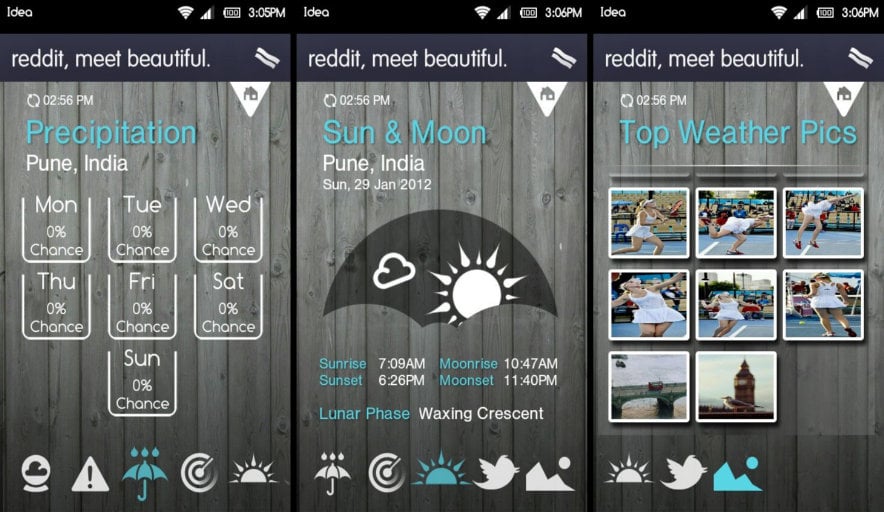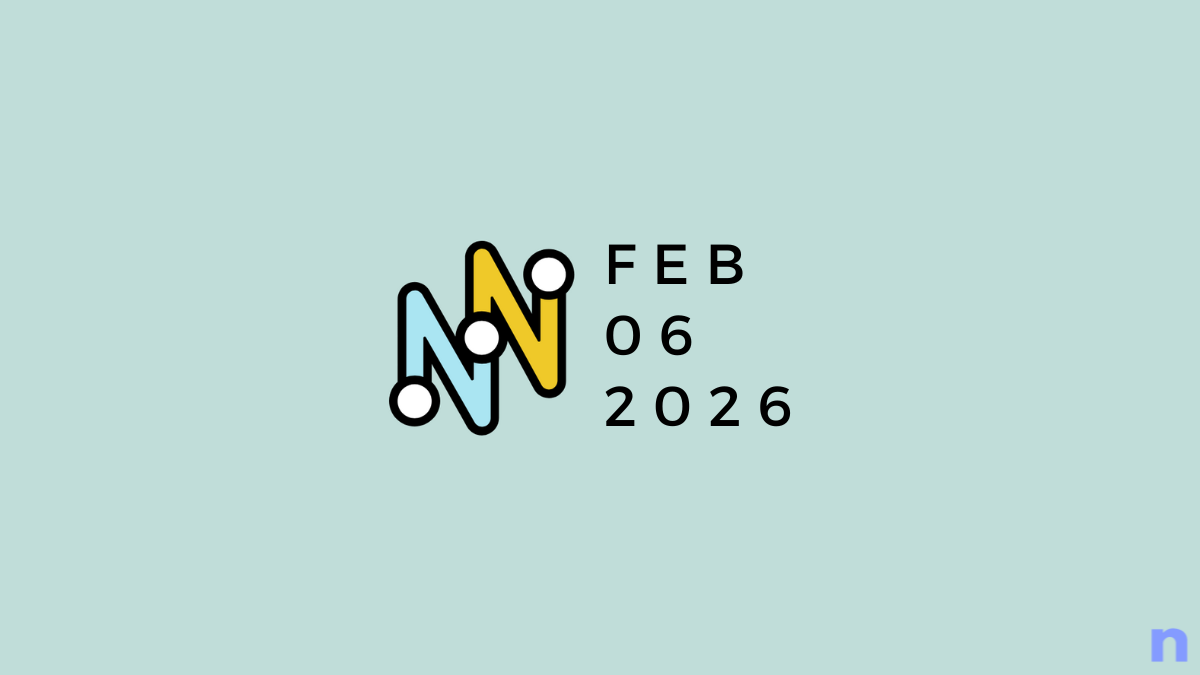Android has a plethora of weather applications, which is quite good, because as they say, ‘the more the merrier’. Enter 1Weather, a weather app that stands out from the crowd of weather apps with a clean and extremely well presented UI, with a lot of useful information and customization options. 1Weather is one of the most visually appealing app you’ll find on the Android Market.
As soon as you open the app, you’ll notice how well presented all the information is, and how good the UI looks. After the first run where you can select the default city, it starts on the default Today page, which shows you the weather info for the day, like temperature, humidity, wind speed, with an animated weather icon . A small Home icon on the top right shows you a page where you can add more cities, and also select the default city for the Today page.
That’s not all. A swipe to the left of the screen (or a click on the icons on the bottom of the app) brings you to more pages with different info like a 7-day forecast, severe weather warning, sun & moon rise and set times, and more. The 7-Day Forecast page shows you the expected weather info for the next 7 days. Up next is the Severe Weather page, which gives you a warning if severe weather conditions are expected.
Another swipe to the left after the Severe Weather page will bring you to the Precipitation page that gives you a percentage calculation of the chances of precipitation for the entire week. The Radar page that comes up next shows you radar maps for your location (though currently only locations in USA are covered).
Furthermore, the Sun & Moon page gives you info such as the sunrise, sunset, moonrise and moonset times, with a nice little image that shows you the current cloud conditions. There is also a Tweets section, which shows you tweets pulled from Twitter about current weather conditions in your area, based on your location. And of course, what would a weather app be without widgets. 1Weather provides a small round widget that shows you info such as the current temperature, the highest and lowest temperatures for the day, the cloud condition, precipitation. You can add a widget for as many cities as you wish.
In a Market filled with weather apps, 1Weather stands out as one of the most informative and visually appealing weather apps. Best of all, it’s totally free. Grab it from the Android Market by clicking on the Download button below. Leave your thoughts on this app in the comments below.
[button link=”https://market.android.com/details?id=com.handmark.expressweather” icon=”arrow” style=””]Download 1Weather[/button]